2019. 5. 22. 16:35ㆍIT-OS/Window
윈도우OS의 장치관련 정보를 얻을때 유용하게 사용한 기억이 있어 알아보니 WMI 관련 좀더 많은 좋은 내용들이
있네요. 약간 수정해서 옮겨 놓습니다.
펌 : https://blog.naver.com/yhyang_hae/221218175088
유용한 WMIC 쿼리 모음(Useful WMIC Queries)
윈도우 서버, PC에서 WMIC 쿼리를 통해 해당 장비의 하드웨어 정보를 쉽게 확인할 수 있다. 글 맨 아...
blog.naver.com
윈도우 서버, PC에서 WMIC 쿼리를 통해 해당 장비의 하드웨어 정보를 쉽게 확인할 수 있다.
글 맨 아래의 표는 마이크로소프트 테크넷 블로그에 올라온 WMIC 쿼리 모음인데,
cmd 창에서 "wmic 1열 2열" 정보를 입력해서 하드웨어 정보를 확인할 수 있다.
ex) wmic bios get serialnumber
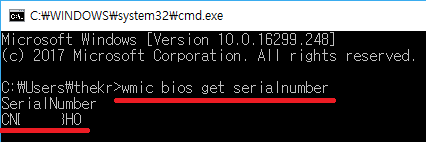
ex) wmic cpu get name
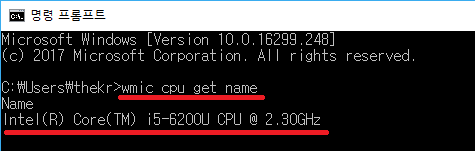
또한, wmic 뒤에 /node:{servername | IP Address} /user:사용자명을 추가하면 원격 컴퓨터의 wmi 정보도 확인할 수 있다.
ex) wmic /node:192.168.0.27 /user:administartor desktop get name
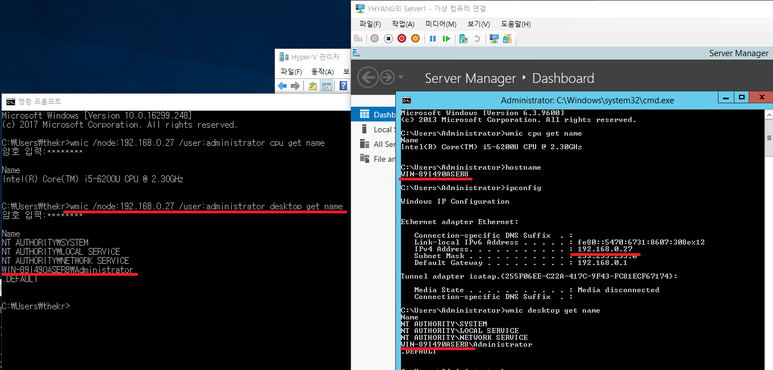
데스크탑(왼쪽)에서 서버(오른쪽) wmi 정보를 확인
Useful WMIC Queires
|
baseboard |
get Manufacturer, Model, Name, PartNumber, slotlayout, serialnumber, poweredon |
|
bios |
get name, version, serialnumber |
|
bootconfig |
get BootDirectory, Caption, TempDirectory, Lastdrive |
|
cdrom |
get Name, Drive, Volumename |
|
computersystem |
get Name, domain, Manufacturer, Model, NumberofProcessors, PrimaryOwnerName,Username, Roles, totalphysicalmemory /format:list |
|
cpu |
get Name, Caption, MaxClockSpeed, DeviceID, status |
|
datafile |
where name=’c:\boot.ini’ get Archive, FileSize, FileType, InstallDate, Readable, Writeable, System, Version |
|
dcomapp |
get Name, AppID /format:list |
|
desktop |
get Name, ScreenSaverExecutable, ScreenSaverActive, Wallpaper /format:list |
|
desktopmonitor |
get screenheight, screenwidth |
|
diskdrive |
get Name, Manufacturer, Model, InterfaceType, MediaLoaded, MediaType |
|
diskquota |
get User, Warninglimit, DiskSpaceUsed, QuotaVolume |
|
environment |
get Description, VariableValue |
|
fsdir |
where name=’c:\windows’ get Archive, CreationDate, LastModified, Readable, Writeable, System, Hidden, Status |
|
group |
get Caption, InstallDate, LocalAccount, Domain, SID, Status |
|
idecontroller |
get Name, Manufacturer, DeviceID, Status |
|
irq |
get Name, Status |
|
job |
get Name, Owner, DaysOfMonth, DaysOfWeek, ElapsedTime, JobStatus, StartTime, Status |
|
loadorder |
get Name, DriverEnabled, GroupOrder, Status 현재 윈도에 설치된 sub system들을 호가인해볼 수 있네요 윈도우 버전별로 sub system들이 바뀌었는지 간단히 확인도 가능하고요~ |
|
logicaldisk |
get Name, Compressed, Description, DriveType, FileSystem, FreeSpace, SupportsDiskQuotas, VolumeDirty, VolumeName |
|
memcache |
get Name, BlockSize, Purpose, MaxCacheSize, Status |
|
memlogical |
get AvailableVirtualMemory, TotalPageFileSpace, TotalPhysicalMemory, TotalVirtualMemory |
|
memphysical |
get Manufacturer, Model, SerialNumber, MaxCapacity, MemoryDevices |
|
netclient |
get Caption, Name, Manufacturer, Status |
|
netlogin |
get Name, Fullname, ScriptPath, Profile, UserID, NumberOfLogons, PasswordAge, LogonServer, HomeDirectory, PrimaryGroupID |
|
netprotocol |
get Caption, Description, GuaranteesSequencing, SupportsBroadcasting, SupportsEncryption, Status |
|
netuse |
get Caption, DisplayType, LocalName, Name, ProviderName, Status |
|
nic |
get AdapterType, AutoSense, Name, Installed, MACAddress, PNPDeviceID,PowerManagementSupported, Speed, StatusInfo |
|
nicconfig |
get MACAddress, DefaultIPGateway, IPAddress, IPSubnet, DNSHostName, DNSDomain |
|
nicconfig |
get MACAddress, IPAddress, DHCPEnabled, DHCPLeaseExpires, DHCPLeaseObtained, DHCPServer |
|
nicconfig |
get MACAddress, IPAddress, DNSHostName, DNSDomain, DNSDomainSuffixSearchOrder, DNSEnabledForWINSResolution, DNSServerSearchOrder |
|
nicconfig |
get MACAddress, IPAddress, WINSPrimaryServer, WINSSecondaryServer, WINSEnableLMHostsLookup, WINSHostLookupFile |
|
ntdomain |
get Caption, ClientSiteName, DomainControllerAddress, DomainControllerName, Roles, Status |
|
ntevent |
where (LogFile=’system’ and SourceName=’W32Time’) get Message, TimeGenerated |
|
ntevent |
where (LogFile=’system’ and SourceName=’W32Time’ and Message like ‘%timesource%’) get Message, TimeGenerated |
|
ntevent |
where (LogFile=’system’ and SourceName=’W32Time’ and EventCode!=’29’) get TimeGenerated, EventCode, Message |
|
onboarddevice |
get Description, DeviceType, Enabled, Status |
|
os |
get Version, Caption, CountryCode, CSName, Description, InstallDate, SerialNumber, ServicePackMajorVersion, WindowsDirectory /format:list |
|
os |
get CurrentTimeZone, FreePhysicalMemory, FreeVirtualMemory, LastBootUpTime, NumberofProcesses, NumberofUsers, Organization, RegisteredUser, Status |
|
pagefile |
get Caption, CurrentUsage, Status, TempPageFile |
|
pagefileset |
get Name, InitialSize, MaximumSize |
|
partition |
get Caption, Size, PrimaryPartition, Status, Type |
|
printer |
get DeviceID, DriverName, Hidden, Name, PortName, PowerManagementSupported, PrintJobDataType, VerticalResolution, Horizontalresolution |
|
printjob |
get Description, Document, ElapsedTime, HostPrintQueue, JobID, JobStatus, Name, Notify, Owner, TimeSubmitted, TotalPages |
|
process |
get Caption, CommandLine, Handle, HandleCount, PageFaults, PageFileUsage, PArentProcessId, ProcessId, ThreadCount |
|
product |
get Description, InstallDate, Name, Vendor, Version |
|
qfe |
get description, FixComments, HotFixID, InstalledBy, InstalledOn, ServicePackInEffect |
|
quotasetting |
get Caption, DefaultLimit, Description, DefaultWarningLimit, SettingID, State |
|
recoveros |
get AutoReboot, DebugFilePath, WriteDebugInfo, WriteToSystemLog |
|
Registry |
get CurrentSize, MaximumSize, ProposedSize, Status |
|
scsicontroller |
get Caption, DeviceID, Manufacturer, PNPDeviceID |
|
server |
get ErrorsAccessPermissions, ErrorsGrantedAccess, ErrorsLogon, ErrorsSystem, FilesOpen, FileDirectorySearches |
|
service |
get Name, Caption, State, ServiceType, StartMode, pathname |
|
share |
get name, path, status |
|
sounddev |
get Caption, DeviceID, PNPDeviceID, Manufacturer, status |
|
startup |
get Caption, Location, Command |
|
sysaccount |
get Caption, Domain, Name, SID, SIDType, Status |
|
sysdriver |
get Caption, Name, PathName, ServiceType, State, Status |
|
systemenclosure |
get Caption, Height, Depth, Manufacturer, Model, SMBIOSAssetTag, AudibleAlarm, SecurityStatus, SecurityBreach, PoweredOn, NumberOfPowerCords |
|
systemslot |
get Number, SlotDesignation, Status, SupportsHotPlug, Version, CurrentUsage, ConnectorPinout |
|
tapedrive |
get Name, Capabilities, Compression, Description, MediaType, NeedsCleaning, Status, StatusInfo |
|
timezone |
get Caption, Bias, DaylightBias, DaylightName, StandardName |
|
useraccount |
get AccountType, Description, Domain, Disabled, LocalAccount, Lockout, PasswordChangeable, PasswordExpires, PasswordRequired, SID |
출처 : 마이크로소프트 테크넷(http://blogs.technet.microsoft.com/askperf/2012/02/17/useful-wmic-queries)
[출처] 유용한 WMIC 쿼리 모음(Useful WMIC Queries)|작성자 양사원
'IT-OS > Window' 카테고리의 다른 글
| [window] 원격데스크 탑 - 접속 인증실패 (0) | 2019.05.24 |
|---|---|
| [Window Server] 2019 (0) | 2019.05.23 |
| [window] 원격데스크 탑 - 포트 변경 ( 펌 ) (0) | 2019.05.20 |
| [window] Windows10 - 사용중인 port 확인 방법 (0) | 2019.05.20 |
| [service] 명령어 (펌) (0) | 2019.05.17 |