IT-OS/Window
[window] Windows10 - 사용중인 port 확인 방법
갱우덩
2019. 5. 20. 16:27
반응형
명령어를 통한 방법
netstat -ano | findstr \[::]\:
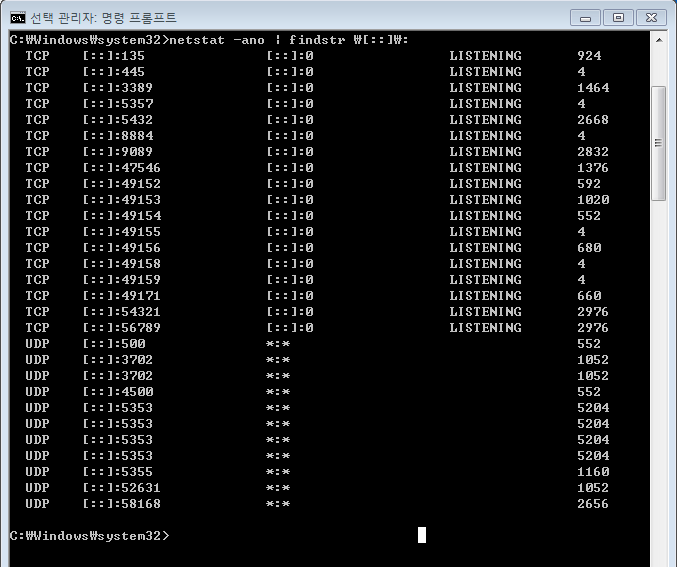
NirSoft - freeware utilities: password recovery, system utilities, desktop utilities
NirSoft web site provides a unique collection of small and useful freeware utilities, all of them developed by Nir Sofer. If you are looking for Windows password-recovery tools, click here. If you are looking for network tools, click here. To view
www.nirsoft.net
요런 회사에서 만든
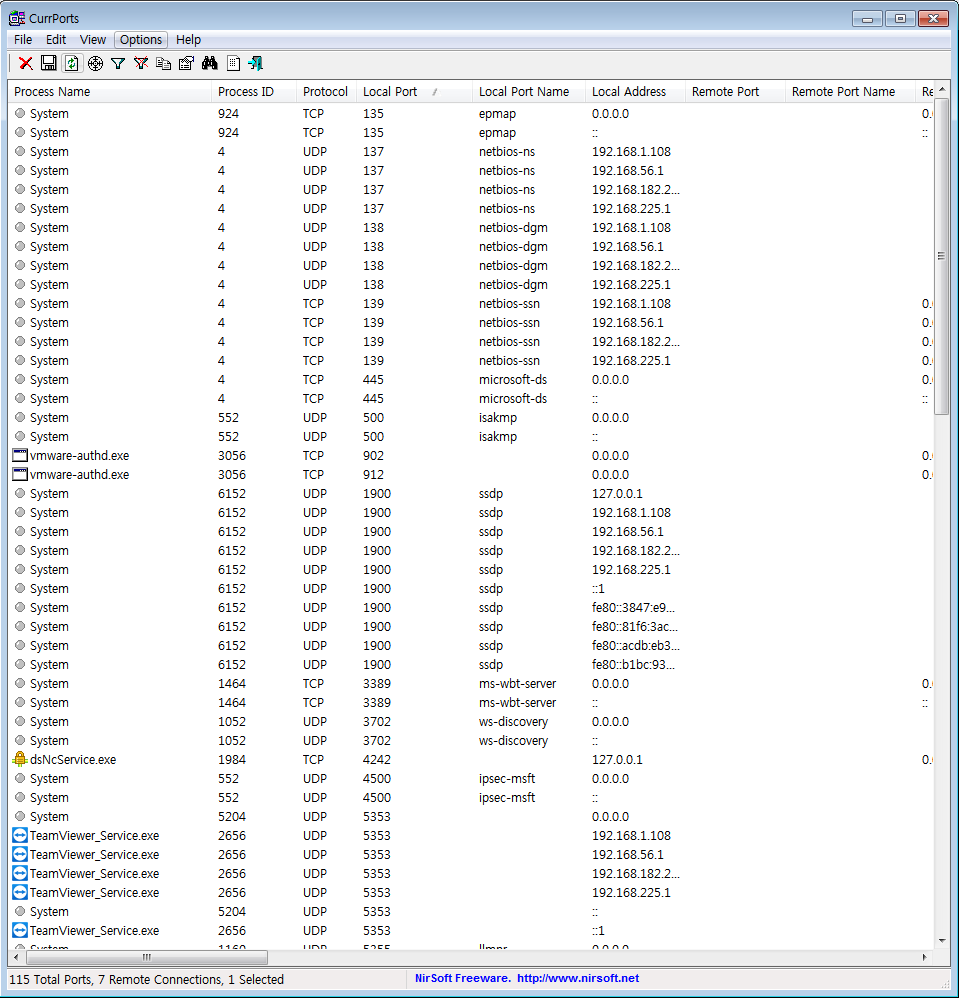
UI 가 이렇게 되어 있는 port 관련 정보뿐 아니라, PID / 윈도우 이름 같은 상세 정보도 보여주는 프로그램도 있네요.
인증서가 안씌워져 있어서, 실행못하는 환경이 많을 수 있으니 앞에 명령어도 유용할듯 합니다.